How to Unlock iPhone
For Unlock iPhone you have to know below 3 steps.
1) Your official Carrier.
2) Your imei Number.
3) Your device is Clean or Block.
a) If you don't know your official Carrier you can use iPhone imei Check .
It's look like this page .
For unlock iPhone you have to check Next Tether Policy ID: this will show you your device locked carriers.
Second thing you have to check Next Tether Activation Policy Description: if this show unlock . then device is already unlocked.
b) You have to check your imei number from your device . Go to dial pad and type *#06# it's look like below image.
You can also find imei from your device setting . Go to setting > General > About. it's look like below image.
Above 2 option is authentic way to find your device original imei .
Now you have your device Carrier and imei in your hand .
Last one you have to check your device is blacklist or Clean.
For this purpose you have to imei Blasklist Check .
Page will be look like as below image.
If your device show Clean you have to place order as clean . if block then you have to place order as Premium service.
Now you have all information to apply your imei for unlock.
Go to Unlock By Brands
Select your Official Carriers.
Enter your imei and detail .
Select payment method .
Press Unlock Now.
Page will be redirect to payment page .
Enter your credit/debit card detail .
Press secure pay.
Your order successfully place .
Now you can check your order status by pressing Track Order .
DONE.