iCloud Login Finder
Unlock your iCloud Login Finder mobile phone With Us
-
ORDER NOW
Order Now

iCloud Login Finder AT&T USA
$32.00 USD -
ORDER NOW
Order Now

iCloud Login Finder O2 UK
$37.00 USD -
ORDER NOW
Order Now

iCloud Login Finder Sprint USA
$19.00 USD -
ORDER NOW
Order Now

iCloud Login Finder T-Mobile USA
$24.00 USD -
ORDER NOW
Order Now

iCloud Login Finder Verizon USA
$24.00 USD

inStock 5 0 5 5 5/5/2020
What is iCloud ?
iCloud is product from Apple and used by apple products client for store device data and lock apple devices such as iPhone , iPad , iPod , Mac etc option called is Find my iPhone.
why we need iCloud login finder service ?
When we switch ON Find my iPhone from Apple devices and forget our password and we don't have any password recovery option to recover password . other thing is we purchase second hand phone and don't know previous owner iCloud ID detail then we use iCloud login finder to connect to apple support for reset our password. Please Remember Apple Support always provide support for first owner so we have to get first owner info .
How to choose iCloud login finder service to place order ?
First of all we need to know where we purchase device . like we purchase from Verizon USA . then we have to choose iCloud login Finder Verizon USA . Choosen service will provide first owner info from Verizon USA Database .
How to know which carrier sale your device ?
If you purcase device from any carrier outlet then they provide you invoice . they mention carrier detail in invoice. but if you purchase from open market as second hand device . then you have to choose our services to get status of your Apple iPhone devices. Carrier Checker through imei or through Serial Number is best to know Apple iPhone Carriers for iCloud Login Finder.
Apple Devices Carrier Checker through imei
Apple Devices Carrier Checker through Serial Number
iCloud imei Checker Lost Stolen
iCloud Serial number Checker Lost Stolen
iPhone Detail from GSX database with Case Detail
iPhone Detail from GSX database with Replacement detail + Sold to country + Case info
Apple iPhone Find my iPhone ON/OFF Checker
How to Unlock iCloud from Apple Devices ?
You can Unlock iCoud using 2 method .
1) Go to Apple store where you purchase your Apple device . Apple Store will ask proof of purchase . show them proof of purchase and Apple store will unlock iCloud from your device.
2) in case of you purchase device from market as second hand or you forget your iCloud ID . then you have to Choose our iCloud Unlock Service to remove iCloud from your device. Press HERE to use our iCloud Unlock Service
We provide cheapest iCloud unlock service over the internet .
I have iPhone/iPad Passcode/Disable show on screen i also forget iCloud ID Password , Do you have solution?
Yes ! we have iCloud unlock professional solution for iPhone/iPad stuck on Passcode Screen or disable screen using wrong passcode and user don't know iCloud ID and password .
We can unlock iCloud from Passcode/Disable screen phone . By pressing HERE to get service info .
inStock 5 0 5 5 5/5/2020
What is iCloud ?
iCloud is product from Apple and used by apple products client for store device data and lock apple devices such as iPhone , iPad , iPod , Mac etc option called is Find my iPhone.
why we need iCloud login finder service ?
When we switch ON Find my iPhone from Apple devices and forget our password and we don't have any password recovery option to recover password . other thing is we purchase second hand phone and don't know previous owner iCloud ID detail then we use iCloud login finder to connect to apple support for reset our password. Please Remember Apple Support always provide support for first owner so we have to get first owner info .
How to choose iCloud login finder service to place order ?
First of all we need to know where we purchase device . like we purchase from Verizon USA . then we have to choose iCloud login Finder Verizon USA . Choosen service will provide first owner info from Verizon USA Database .
How to know which carrier sale your device ?
If you purcase device from any carrier outlet then they provide you invoice . they mention carrier detail in invoice. but if you purchase from open market as second hand device . then you have to choose our services to get status of your Apple iPhone devices. Carrier Checker through imei or through Serial Number is best to know Apple iPhone Carriers for iCloud Login Finder.
Apple Devices Carrier Checker through imei
Apple Devices Carrier Checker through Serial Number
iCloud imei Checker Lost Stolen
iCloud Serial number Checker Lost Stolen
iPhone Detail from GSX database with Case Detail
iPhone Detail from GSX database with Replacement detail + Sold to country + Case info
Apple iPhone Find my iPhone ON/OFF Checker
How to Unlock iCloud from Apple Devices ?
You can Unlock iCoud using 2 method .
1) Go to Apple store where you purchase your Apple device . Apple Store will ask proof of purchase . show them proof of purchase and Apple store will unlock iCloud from your device.
2) in case of you purchase device from market as second hand or you forget your iCloud ID . then you have to Choose our iCloud Unlock Service to remove iCloud from your device. Press HERE to use our iCloud Unlock Service
We provide cheapest iCloud unlock service over the internet .
I have iPhone/iPad Passcode/Disable show on screen i also forget iCloud ID Password , Do you have solution?
Yes ! we have iCloud unlock professional solution for iPhone/iPad stuck on Passcode Screen or disable screen using wrong passcode and user don't know iCloud ID and password .
We can unlock iCloud from Passcode/Disable screen phone . By pressing HERE to get service info .